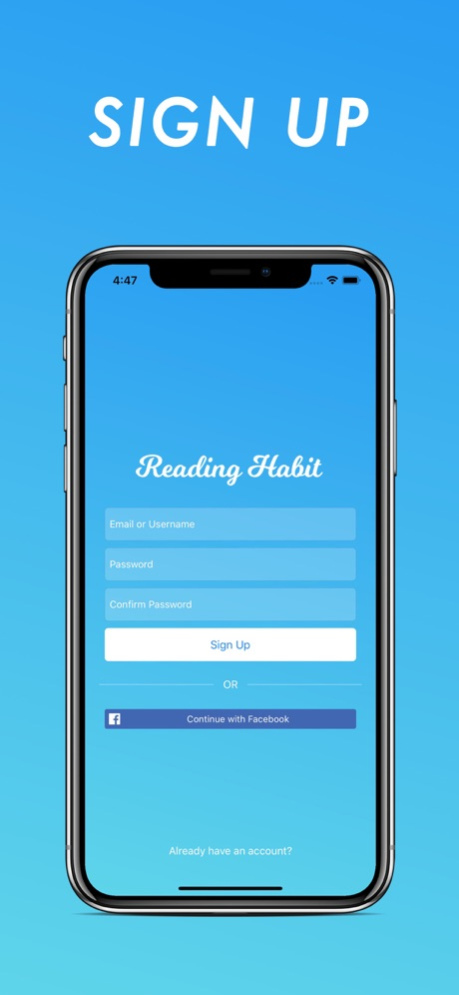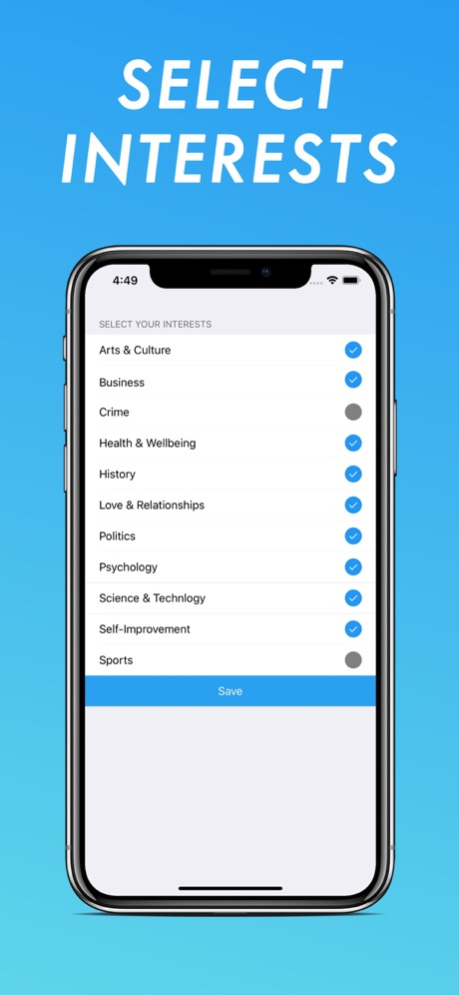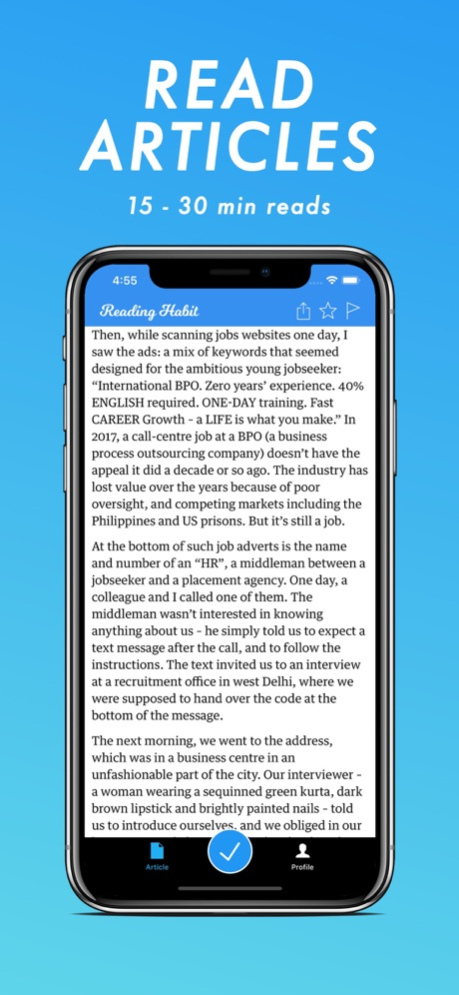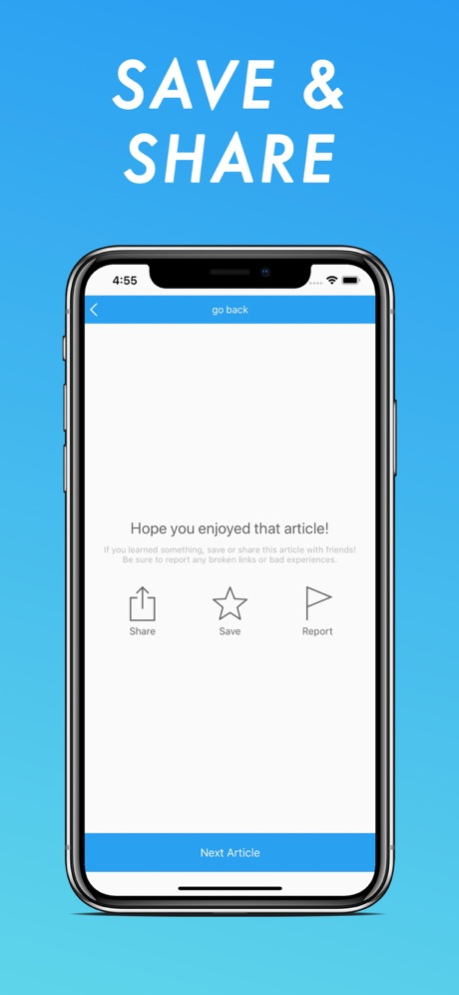Reading Habit 1.5.5
Continue to app
Paid Version
Publisher Description
Reading Habit brings you the best long reads, curated from across the web. With just one tap, you'll be immersed.
How it works:
1. Create an account
2. Select your interests
3. Read random articles tailored to your interests
It's that simple! Whenever you tap open the Reading Habit app, you'll be shown a random article that you haven't read before. After you finish an article, you can save it, share it, or start a new one. Be mindful that articles are typically between 3000 to 6000 words long. That means, the average reader should be prepared to spend 15 to 30 minutes to finish each article.
Benefits:
With Reading Habit, you'll find the best journalism on the internet without the noise of social media and clickbait news. You won't need to waste any more time scrolling through endless feeds to find something worth reading — just tap open the app and an article will begin loading immediately.
By diving deep into the topics you're interested in, you will learn something new every day. Studies suggest that frequent reading leads to improvements in focus, concentration, memory, communication skills, and analytical thinking. So what are you waiting for? Start your reading habit today!
Contact Reading Habit:
If you have any feedback or concerns, please reach out to hello@readinghabit.io. Your input is appreciated and will help improve the experience of all Reading Habit users.
Oct 3, 2019
Version 1.5.5
A short tutorial on how to get the most out of Reading Habit is available for first-time users.
About Reading Habit
Reading Habit is a paid app for iOS published in the Food & Drink list of apps, part of Home & Hobby.
The company that develops Reading Habit is Simon Wang. The latest version released by its developer is 1.5.5.
To install Reading Habit on your iOS device, just click the green Continue To App button above to start the installation process. The app is listed on our website since 2019-10-03 and was downloaded 2 times. We have already checked if the download link is safe, however for your own protection we recommend that you scan the downloaded app with your antivirus. Your antivirus may detect the Reading Habit as malware if the download link is broken.
How to install Reading Habit on your iOS device:
- Click on the Continue To App button on our website. This will redirect you to the App Store.
- Once the Reading Habit is shown in the iTunes listing of your iOS device, you can start its download and installation. Tap on the GET button to the right of the app to start downloading it.
- If you are not logged-in the iOS appstore app, you'll be prompted for your your Apple ID and/or password.
- After Reading Habit is downloaded, you'll see an INSTALL button to the right. Tap on it to start the actual installation of the iOS app.
- Once installation is finished you can tap on the OPEN button to start it. Its icon will also be added to your device home screen.